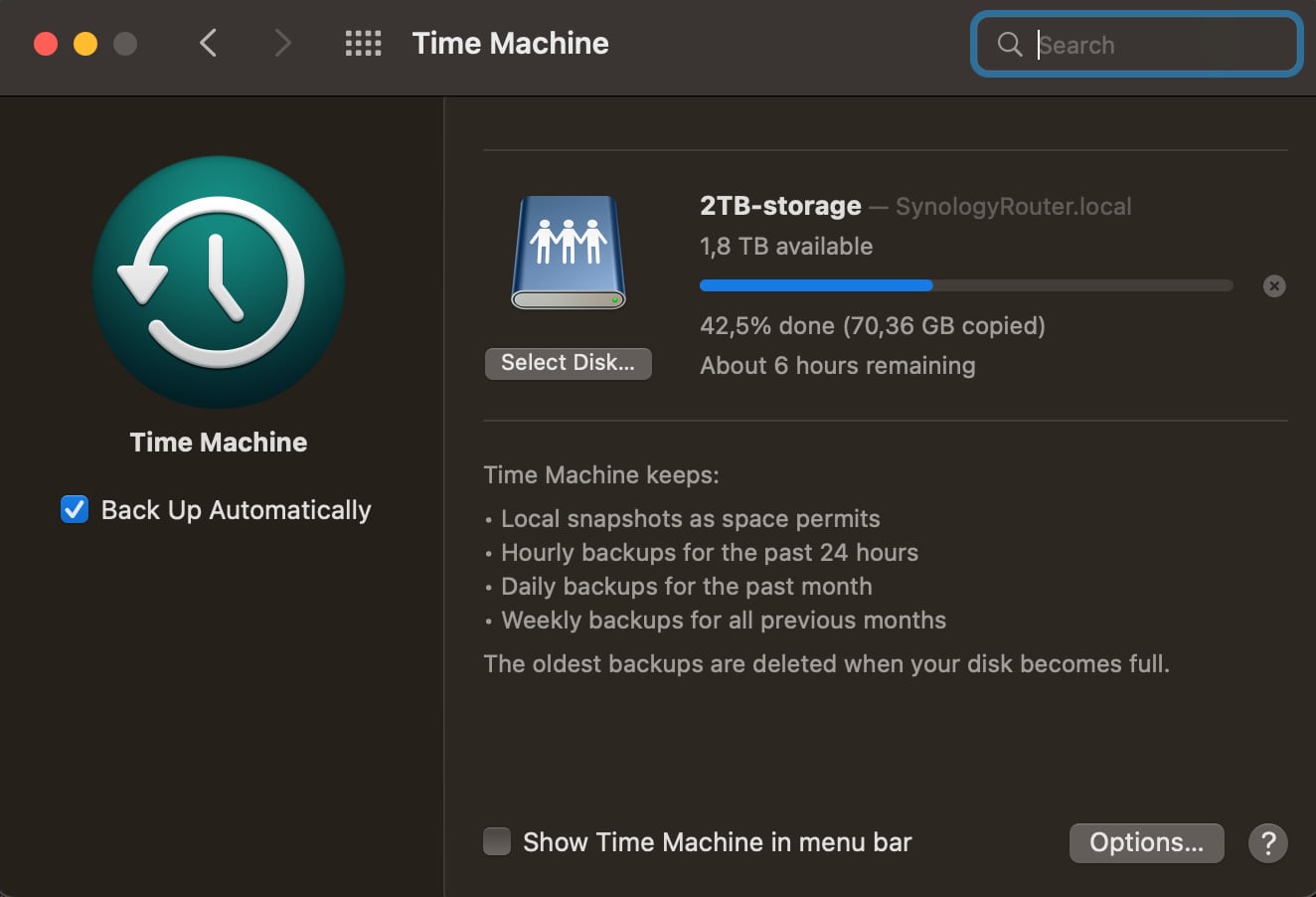How to make your Synology Router perform as Apple Time Capsule compatible device
Once you have found a suitable external USB drive compatible with usb 3.2/type A connector. You connect it to your router, and you're surprised to see that the SRM OS on device says you can't use that disk. You go to the synology website to check if there is a compatibility list and you are unpleasantly surprised by the fact that it is very poor. Of course, the external drive you have already purchased is not on the list. What next?
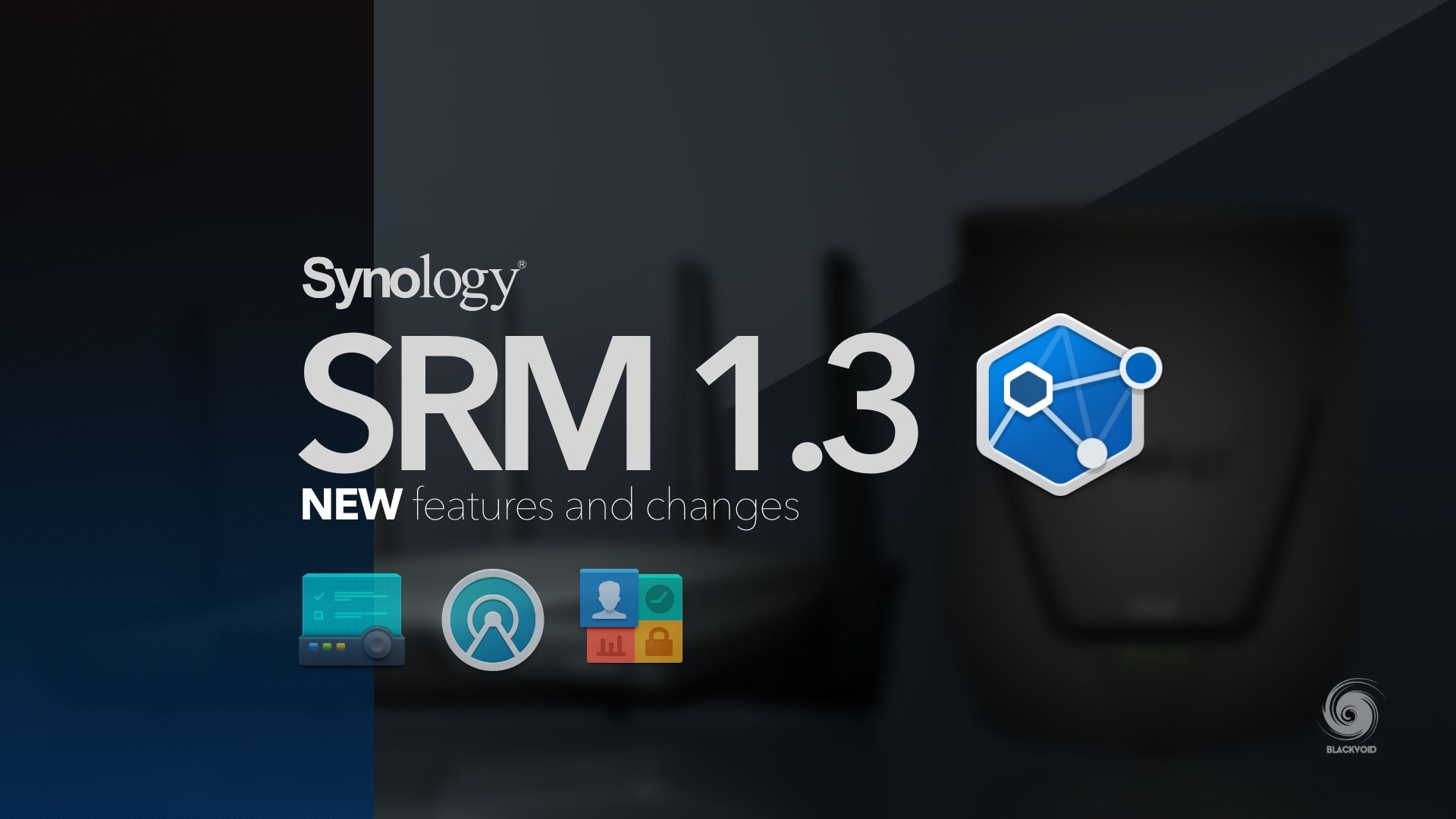
Connect the drive to your computer and see what's on it using the command
diskutil list
/dev/disk2
#: TYPE NAME SIZE IDENTIFIER
0: GUID_partition_scheme *2000.0 GB disk2Is the problem not due to the disk being GPT and not MBR? Let's try to change it. Please note that this operation erases whatever is on the disk.
diskutil unmount /dev/disk2
diskutil eraseDisk FAT32 EMPTY MBRFormat /dev/disk2If you are using an old version of MacOS ( The error may occur from Mac OS Leopard 10.5 to Yosemite 10.10. ) you will see an error like this:
FAT32 does not appear to be a valid file system format
Use diskutil listFilesystems to view a list of supported file systemsFind the correct filesystem alias by listing all available options:
diskutil listFilesystems
diskutil eraseDisk "ms-dos fat32" EMPTY MBRFormat /dev/disk2The miracle happens and now SRM sees the disk, can reformat it, etc.
I highly recommend reformatting it as ext4 filesystem.